Advanced Event Viewer provides the ability to make a visual customization. It does it by the means of:
- Themes
- Font customization
- Coloring event logs based on the event level
Themes
There are total 6 themes available:
- Deep Dark
- Soft Dark
- Dark Gray
- Gray
- Light
- Red






You might need to adjust the event colors after changing the Theme to correctly show the events.
Font Settings
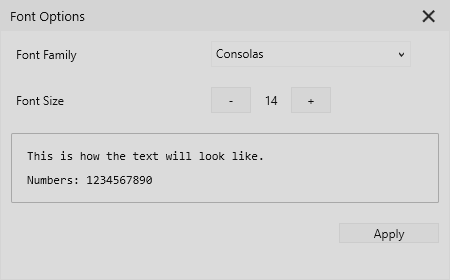
Font settings window allows you to change the font family and the size of the font. The max size of the font that can be set is 30. The minimum size is 10 and the default is 12.
Event Level Coloring
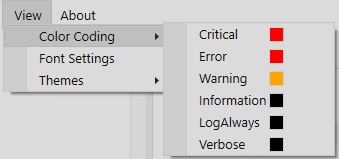
Color coding options allow setting the different color for different level of the events. These settings apply to all the events open in the current event log session and the events that will be opened in the future.
The Theme, Font and Event color settings are saved in the config file. The next time you open the Advanced Event Viewer application, it will open with the previously selected settings.
